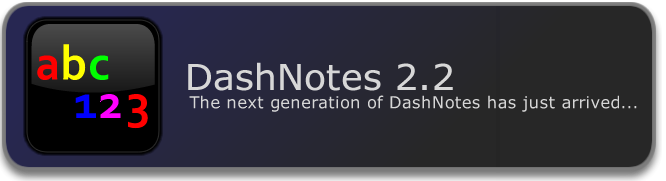We have moved to a new domain that hosts all of our widgets, iPhone applications, and Mac OS X applications. Click the link below to go to our official website!
DashNotes 2.2
DashNotes is a fully customizable notepad widget with multi-page support. With DashNotes, you can quickly take notes - and then export them directly to your Desktop, Documents folder, or Hard Disk.
You never again will have to stick to the old "rainbow colors" provided by other note-taking widgets; DashNotes 2.2, now gives you the option of uploading your own photos as the background theme. You can find high quality nature backgrounds here, and here.
Download DashNotes 2.2 now and experience the power of DashNotes right at your fingertips!
You never again will have to stick to the old "rainbow colors" provided by other note-taking widgets; DashNotes 2.2, now gives you the option of uploading your own photos as the background theme. You can find high quality nature backgrounds here, and here.
Download DashNotes 2.2 now and experience the power of DashNotes right at your fingertips!
Read Me
How To Download DashNotes
Step 1 - Click the download link on the information page here.
Step 2 - If you are using Safari as your browser, the DashNotes widget should automatically unzip and appear on your Desktop or Downloads folder.
Step 3 - Find the unzipped DashNotes widget on your computer, and open it.
Step 4 - A window will pop up; click install.
Distribution of DashNotes
DashNotes is freeware, so you can distribute it around your friends and co-workers with no charge whatsoever. If you enjoyed our DashNotes widget, please consider donating a small sum of money here.
Copyright Notice
Please note that even though DashNotes is an open-source widget, it is still protected by state and federal intellectual property right laws. If you take code directly from DashNotes please site CarbonTech Co. in the source code.
Step 2 - If you are using Safari as your browser, the DashNotes widget should automatically unzip and appear on your Desktop or Downloads folder.
Step 3 - Find the unzipped DashNotes widget on your computer, and open it.
Step 4 - A window will pop up; click install.
Distribution of DashNotes
DashNotes is freeware, so you can distribute it around your friends and co-workers with no charge whatsoever. If you enjoyed our DashNotes widget, please consider donating a small sum of money here.
Copyright Notice
Please note that even though DashNotes is an open-source widget, it is still protected by state and federal intellectual property right laws. If you take code directly from DashNotes please site CarbonTech Co. in the source code.