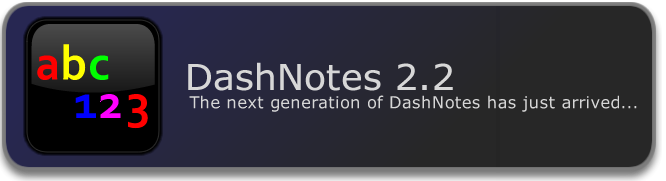DashNotes is a fully customizable notepad widget with multi-page support. With DashNotes, you can quickly take notes - and then export them directly to your Desktop, Documents folder, or Hard Disk.
You never again will have to stick to the old "rainbow colors" provided by other note-taking widgets; DashNotes 2.2, now gives you the option of uploading your own photos as the background theme. You can find high quality nature backgrounds here, and here.
Download DashNotes 2.2 now and experience the power of DashNotes right at your fingertips!
What's included in this version of DashNotes:
• NEW Custom background feature
• NEW Undo shortcut (command+z)
• NEW Export location picker
• Multi page support bug fix
• Export bug fix
and more...
System Requirements
Macintosh OS X 10.5 or later
Please note that the export feature does not work with Snow Leopard. We are currently working to fix this problem. This export bug does not affect Leopard users.
Mac OS X 10.5 Leopard (or later) is required. If you're using Safari, click the download link. When the widget download is complete, Show Dashboard, click the Plus sign to display the Widget Bar and click the widget's icon in the Widget Bar to open it. If you're using a browser other than Safari, click the download link. When the widget download is complete, unarchive it and place it in /Library/Widgets/ in your home folder. Show Dashboard, click the Plus sign to display the Widget Bar and click the widget's icon in the Widget Bar to open it.
Download Now...
You never again will have to stick to the old "rainbow colors" provided by other note-taking widgets; DashNotes 2.2, now gives you the option of uploading your own photos as the background theme. You can find high quality nature backgrounds here, and here.
Download DashNotes 2.2 now and experience the power of DashNotes right at your fingertips!
What's included in this version of DashNotes:
• NEW Custom background feature
• NEW Undo shortcut (command+z)
• NEW Export location picker
• Multi page support bug fix
• Export bug fix
and more...
System Requirements
Macintosh OS X 10.5 or later
Please note that the export feature does not work with Snow Leopard. We are currently working to fix this problem. This export bug does not affect Leopard users.
Mac OS X 10.5 Leopard (or later) is required. If you're using Safari, click the download link. When the widget download is complete, Show Dashboard, click the Plus sign to display the Widget Bar and click the widget's icon in the Widget Bar to open it. If you're using a browser other than Safari, click the download link. When the widget download is complete, unarchive it and place it in /Library/Widgets/ in your home folder. Show Dashboard, click the Plus sign to display the Widget Bar and click the widget's icon in the Widget Bar to open it.
Download Now...