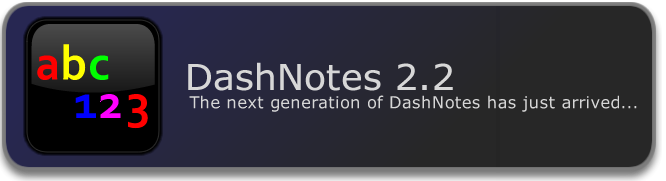How To Download DashNotes
Step 1 - Click the download link on the information page here.
Step 2 - If you are using Safari as your browser, the DashNotes widget should automatically unzip and appear on your Desktop or Downloads folder.
Step 3 - Find the unzipped DashNotes widget on your computer, and open it.
Step 4 - A window will pop up; click install.
Distribution of DashNotes
DashNotes is freeware, so you can distribute it around your friends and co-workers with no charge whatsoever. If you enjoyed our DashNotes widget, please consider donating a small sum of money here.
Copyright Notice
Please note that even though DashNotes is an open-source widget, it is still protected by state and federal intellectual property right laws. If you take code directly from DashNotes please site CarbonTech Co. in the source code.
Step 2 - If you are using Safari as your browser, the DashNotes widget should automatically unzip and appear on your Desktop or Downloads folder.
Step 3 - Find the unzipped DashNotes widget on your computer, and open it.
Step 4 - A window will pop up; click install.
Distribution of DashNotes
DashNotes is freeware, so you can distribute it around your friends and co-workers with no charge whatsoever. If you enjoyed our DashNotes widget, please consider donating a small sum of money here.
Copyright Notice
Please note that even though DashNotes is an open-source widget, it is still protected by state and federal intellectual property right laws. If you take code directly from DashNotes please site CarbonTech Co. in the source code.